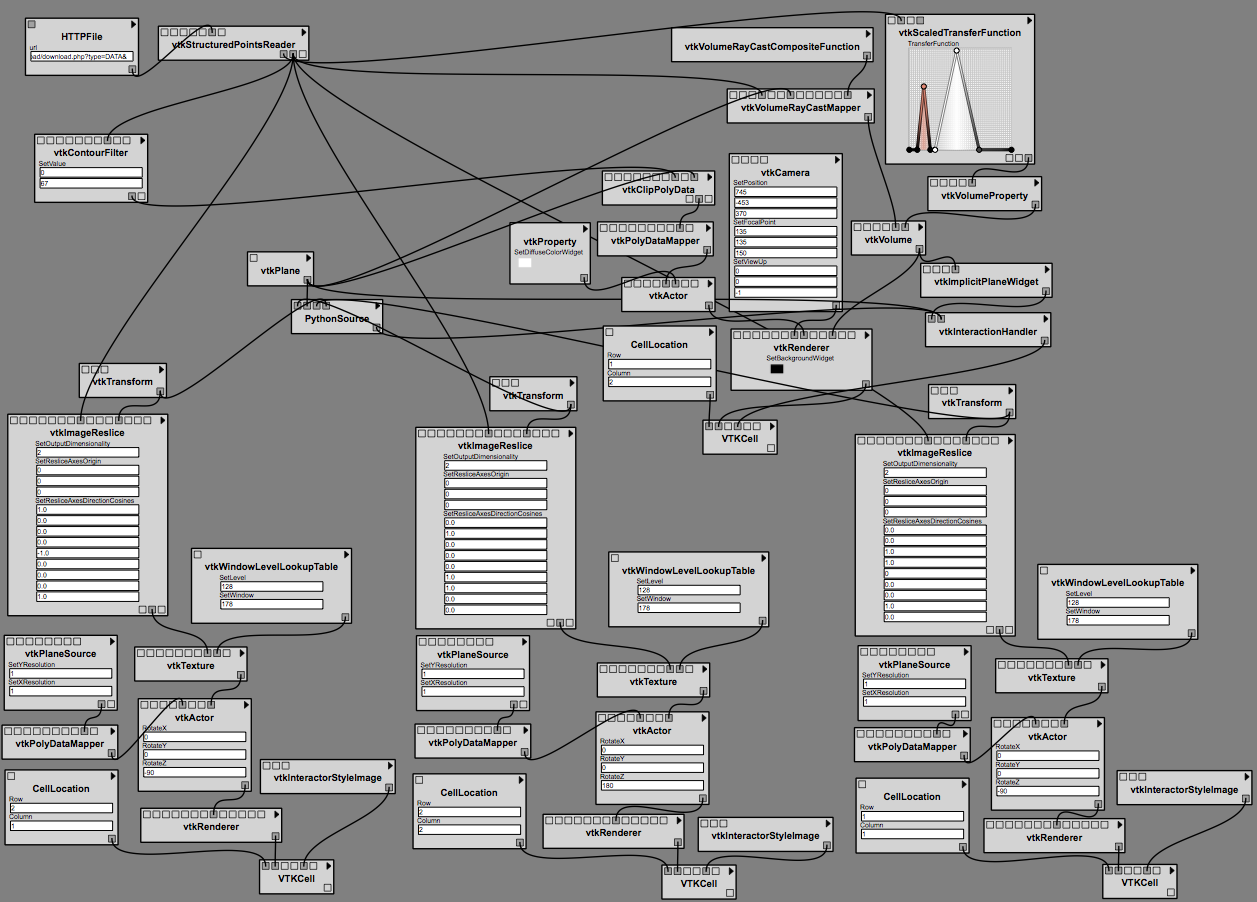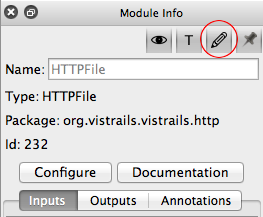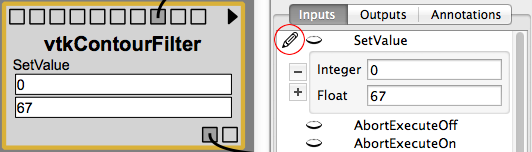Parameter Widgets¶
Introduction to Parameter Widgets¶
Parameter widgets are editable parameters inside modules in the pipeline view. They can be used to give an overview of the parameters in a workflow, or to quickly edit parameters without the usual clicking on a module and selecting the parameter in the ‘Module Info’ panel. Figure 1 shows a complete workflow using parameter widgets. (open in vistrails)
Enabling Parameter Widgets¶
Parameter widgets are hidden by default, but can be enabled by toggling the pencil icon in the ‘Module Info’ panel (See Figure 2). This will show all existing parameter widgets as well as the pencil icons in ‘Module Info’ for adding new ones.
Adding a parameter widget to a module¶
A parameter widget can be enabled or disabled in the ‘Module Info’ panel by toggling the pencil icon (See Figure 3). Only parameters of constant type that have widgets for editing can be added.
Constant modules such as String and Integer show a parameter widget for ‘value’ by default, but it can be removed using the ‘Module Info’ panel if needed.
Limitations¶
On some platforms (Such as Mac) some parameter widgets may look unsharp or pixelated. This is because no widget for that type has been created for use in the pipeline view, and the default one from the ‘Module Info’ pane has been used instead.
Only one parameter widget per port can be visible right now. In the ‘Module Info’ pane it is possible to specify several function parameters for each port.
Zooming out will hide all the edit widgets for performance reasons, it would also be difficult to edit anything in that size.