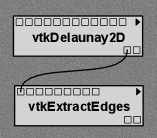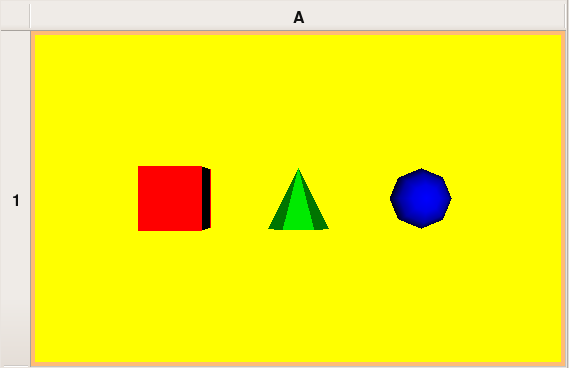Difference between revisions of "SciVisFall2008/Assignment 0"
m |
|||
| (5 intermediate revisions by one other user not shown) | |||
| Line 1: | Line 1: | ||
This is your first assignment for CS 5630/6630. | This is your first assignment for CS 5630/6630. | ||
The assignment is due at midnight on September | The assignment is due at midnight on September 17th, 2008. | ||
You will need to use the CADE handin functionality to turn | You will need to use the CADE handin functionality to turn | ||
in your assignment. The class account is "cs5630". | in your assignment. The class account is "cs5630". | ||
This assignment was successfully tested in release 1.2rev1263. | This assignment was successfully tested in release 1.2rev1263. | ||
It should work fine in releases >=1.2rev1263. Check your | |||
release before starting your work and upgrade it if necessary. | release before starting your work and upgrade it if necessary. | ||
The [http://downloads.sourceforge.net/vistrails/vistrails-usersguide-1.2-rev191.pdf Vistrails User's Guide] will probably be helpful to you in this assignment. | |||
[http://downloads.sourceforge.net/vistrails/vistrails-usersguide-1.2-rev191.pdf Vistrails User's Guide] | |||
The purpose of this initial assignment is to make sure you | The purpose of this initial assignment is to make sure you | ||
| Line 37: | Line 20: | ||
as the starting point for all problems in this assignment. Open this file and start | as the starting point for all problems in this assignment. Open this file and start | ||
working on the problems. Save your progress. Don't worry if you make mistakes, | working on the problems. Save your progress. Don't worry if you make mistakes, | ||
that is the beauty in Vistrails you can always | that is the beauty in Vistrails you can always redo, undo and/or branch from | ||
any point in the history tree. In the end you will have an updated | any point in the history tree. In the end you will have an updated | ||
Assignment0.vt file with the original file plus all your work. This will | Assignment0.vt file with the original file plus all your work. This will | ||
be the file that you should turn in. | be the file that you should turn in. | ||
== Problem 1: query by tag, execute, annotate and query by example == | == Problem 1: query by tag, execute, annotate and query by example == | ||
| Line 64: | Line 44: | ||
[[Image:Query-by-example.png]] | [[Image:Query-by-example.png]] | ||
== Problem 2: pipeline from an image == | == Problem 2: pipeline from an image == | ||
| Line 115: | Line 89: | ||
"Execute". As a result you should 6 isosurfaces in the | "Execute". As a result you should 6 isosurfaces in the | ||
spreadsheet. Identify the "red" one, and add it to the | spreadsheet. Identify the "red" one, and add it to the | ||
version tree. This can be done by going into the "View" menu on the spreadsheet, | version tree. This can be done by going into the "View" | ||
menu on the spreadsheet, selecting "Editing Mode" | |||
and clicking on the "Create Version" icon in the spreadsheet | and clicking on the "Create Version" icon in the spreadsheet | ||
cell showing the | cell showing the "red" isosurface. The history tree should have | ||
a new node that you should tag "Problem 4". (You can change | a new node that you should tag "Problem 4". (You can change | ||
the spreadsheet back to interactive mode by using the "View" | the spreadsheet back to interactive mode by using the "View" | ||
menu again.) | menu again: "Interactive Mode".) | ||
== Problem 5: matplotlib == | == Problem 5: matplotlib == | ||
Latest revision as of 13:35, 10 September 2008
This is your first assignment for CS 5630/6630.
The assignment is due at midnight on September 17th, 2008. You will need to use the CADE handin functionality to turn in your assignment. The class account is "cs5630".
This assignment was successfully tested in release 1.2rev1263. It should work fine in releases >=1.2rev1263. Check your release before starting your work and upgrade it if necessary.
The Vistrails User's Guide will probably be helpful to you in this assignment.
The purpose of this initial assignment is to make sure you familiarize yourself with basic concepts of the VisTrails system, VTK, and matplotlib. As you work on it, we encourage you to read the available documentation on those tools (links available from the class wiki).
Use Vistrails file Assignment0.vt as the starting point for all problems in this assignment. Open this file and start working on the problems. Save your progress. Don't worry if you make mistakes, that is the beauty in Vistrails you can always redo, undo and/or branch from any point in the history tree. In the end you will have an updated Assignment0.vt file with the original file plus all your work. This will be the file that you should turn in.
Problem 1: query by tag, execute, annotate and query by example
To make sure you know how to search versions in the history tree of Vistrails do the following simple tasks:
1) Locate the version tagged "101" in the History tree. Use the text field close to the magnifying glass icon in the right side of the window. Execute this version and annotate it with the name that appears in the visualization.
2) Find the only version in the history tree that has the pattern shown below. Use the query by example feature of Vistrails. Annotate this version with the word "ok".
Problem 2: pipeline from an image
From the root version on the history tree design a pipeline to reproduce the image below.
Tag the version with the resulting pipeline with label "Problem 2".
Problem 3: pipeline from C++ code
Starting from the root version on the history tree design a pipeline that is equivalent to the C++ source contQuad.cxx.
Tag the version of the resulting pipeline with label "Problem 3".
Problem 4: parameter exploration
Find the version tagged "spx" in the history tree. Execute this version and play with the resulting visualization. The goal is to generate several isosurfaces of this model using the parameter exploration feature of Vistrails.
First a modification in the "spx" pipeline is necessary to be able to extract a single isosurface of the model. Here are the steps: (1) modify the "spx" pipeline by inserting a "vtkContourFilter" in the middle of the connection from "vtkUnstructuredGridReader" to "vtkDataSetMapper" and (2) select the new "vtkContourFilter" and use the "SetValue" method with parameters 0 (Integer) and 0.5 (Float) to extract the isosurface of value 0.5 from the model. Execute this pipeline and you should see a green isosurface.
With the "modified-from-spx" pipeline selected in the history tree go to the "Exploration" view of Vistrails. On the right side of the screen you should see the text "SetValue(0,0.5)". Drag this text to the middle of the screen. Now, for the Float parameter, select the range from 0.03 to 1. Choose to generate 6 steps in a single horizontal row of the spreadsheet. Press "Execute". As a result you should 6 isosurfaces in the spreadsheet. Identify the "red" one, and add it to the version tree. This can be done by going into the "View" menu on the spreadsheet, selecting "Editing Mode" and clicking on the "Create Version" icon in the spreadsheet cell showing the "red" isosurface. The history tree should have a new node that you should tag "Problem 4". (You can change the spreadsheet back to interactive mode by using the "View" menu again: "Interactive Mode".)
Problem 5: matplotlib
In the version tree node "iso + histogram", part of the pipeline computes a histogram of the scalar values of a structured volumetric grid. As part of this problem, you need to compute the histogram for the unstructured grid from the version "spx". You should use 30 bins for your histogram.
You should tag the version of the resulting pipeline as "Problem 5".