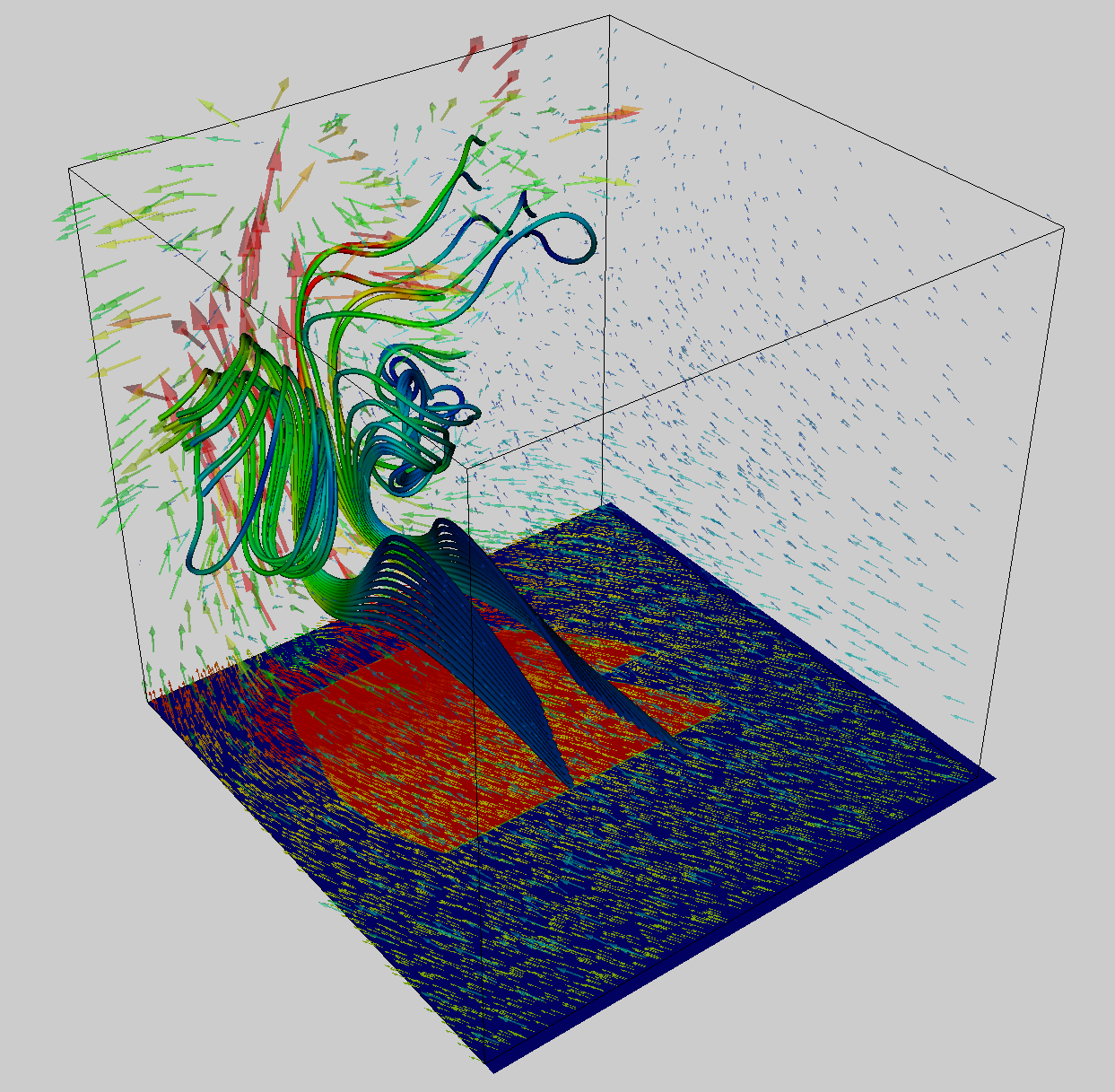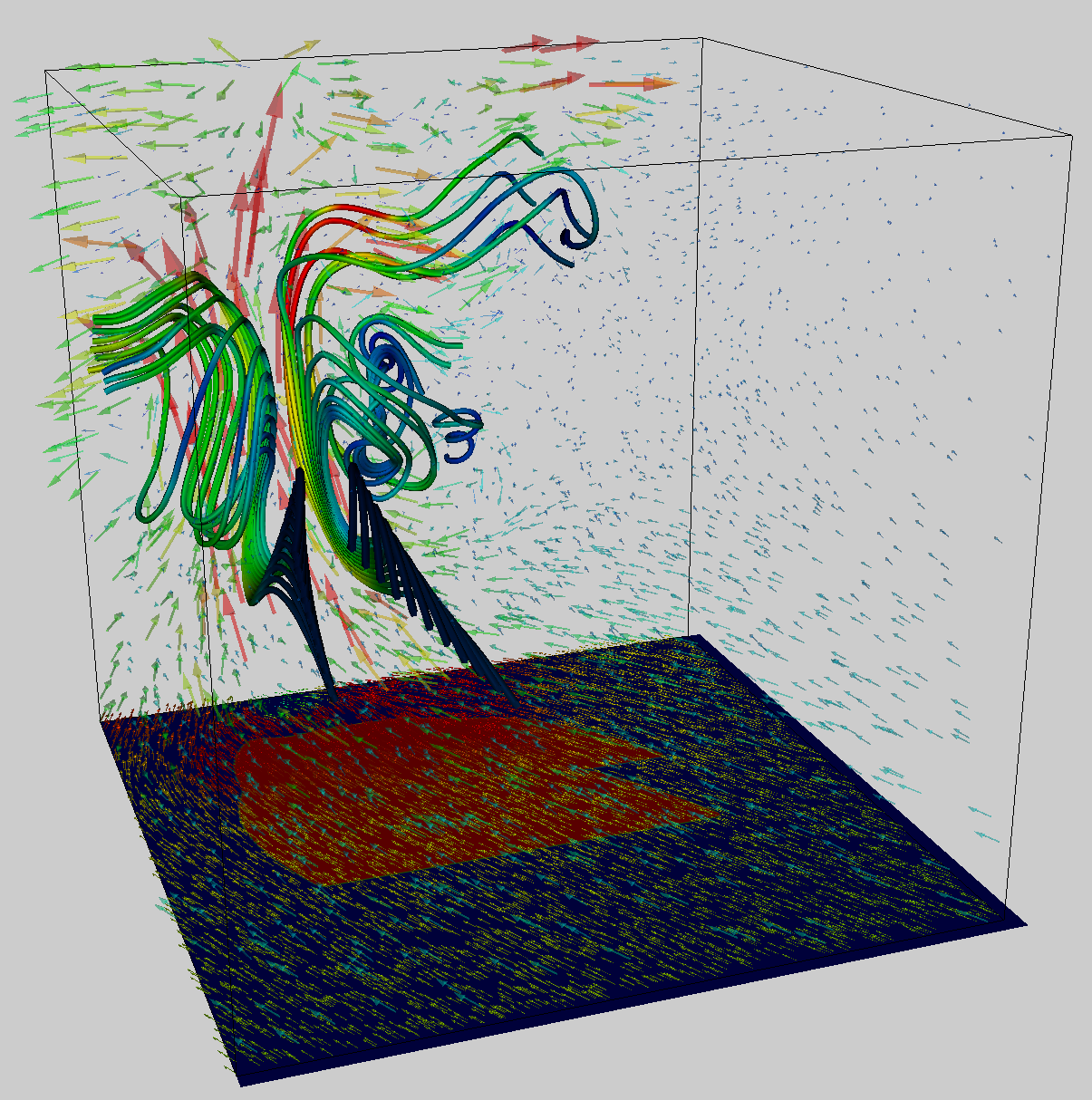Difference between revisions of "Wrffire"
| Line 1: | Line 1: | ||
= WRF-Fire Project = | = [http://www.openwfm.org/ WRF-Fire Project] = | ||
== Visualizations == | This page introduces the possibilities VisTrails provides in relation to the WRF-Fire Simulation project. | ||
== Example Visualizations == | |||
[[Image:wrfFire_streamlines1.png]] | |||
[[Image:wrfFire_streamlines2.png]] | |||
The above are several screen shots of VisTrails visualization pipelines, converting the NetCDF variables, specifically the fire area, wind vectors on the surface and throughout the volume. The use of stream rakes improves the visualization of the flow of the wind. These images read in the wrfout NetCDF files produced by the wrffire simulation code, extracting these variable fields at a single time step, and are shown in a single cell of the VisTrails' spreadsheet. | |||
Additionally, it is possible to visualize within multiple cells. This can be useful for side-by-side exploration and comparison of a variable extracted from two different time-steps, two different files, | |||
[[Image:]] | |||
== Downloads and Setup == | == Downloads and Setup == | ||
= Super Computing Demo 2009 = | = Super Computing Demo 2009 = | ||
== Possibilities == | == Possibilities == | ||
== Key Questions == | == Key Questions == | ||
Revision as of 23:13, 30 October 2009
WRF-Fire Project
This page introduces the possibilities VisTrails provides in relation to the WRF-Fire Simulation project.
Example Visualizations
The above are several screen shots of VisTrails visualization pipelines, converting the NetCDF variables, specifically the fire area, wind vectors on the surface and throughout the volume. The use of stream rakes improves the visualization of the flow of the wind. These images read in the wrfout NetCDF files produced by the wrffire simulation code, extracting these variable fields at a single time step, and are shown in a single cell of the VisTrails' spreadsheet.
Additionally, it is possible to visualize within multiple cells. This can be useful for side-by-side exploration and comparison of a variable extracted from two different time-steps, two different files,
[[Image:]]