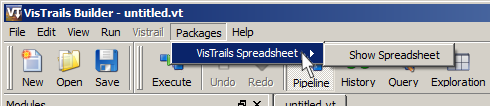Writing VisTrails Packages¶
Introduction¶
VisTrails provides a plugin infrastructure to integrate user-defined functions and libraries. Specifically, users can incorporate their own visualization and simulation code into pipelines by defining custom modules (or wrappers). These modules are bundled in what we call packages. A vistrails package is simply a collection of Python classes stored in one or more files, respecting some conventions that will be described shortly. Each of these classes will represent a new module. In this chapter, we will build progressively more complicated modules. Note that even though each section introduces a specific large feature of the VisTrails package mechanism, new small features are highlighted and explained as we go along. Because of this, we recommend at least skimming through the entire chapter at least once.
Who Should Read This Chapter?¶
This chapter is written for developers who wish to extend VisTrails with customized modules, tailored for their specific needs. It is assumed that you have experience writing code in the Python programming language. Teaching the syntax of Python is beyond the scope of this manual; for experienced programmers who would like a compact introduction to Python, we recommend the book Python in a Nutshell by Alex Martelli (published by O’Reilly).
However, if you do not yet know Python but are familiar with another object-oriented language such as Java or C#, you should be able to get the gist of these examples from looking at the code and by reading our line-by-line commentaries.
A Simple Example¶
Here is a simplified example of a very simple user-defined module:
1 2 3 4 5 6 7 8 9 10 11 12 13 14 15 16 17 18 19 20 21 | class Divide(Module):
def compute(self):
arg1 = self.getInputFromPort("arg1")
arg2 = self.getInputFromPort("arg2")
if arg2 == 0.0:
raise ModuleError(self, "Division by zero")
self.setResult("result", arg1 / arg2)
_input_ports = [('arg1', '(edu.utah.sci.vistrails.basic:Float)',\
{"labels": str(["dividend"])}),\
('arg2', '(edu.utah.sci.vistrails.basic:Float)',\
{"labels": str(["divisor"])})]
_output_ports = [('result', '(edu.utah.sci.vistrails.basic:Float)',\
{"labels": str(["quotient"])})]
_modules = [Divide]
#old syntax
#registry.addModule(Divide)
#registry.addInputPort(Divide, "arg1", (basic.Float, 'dividend'))
#registry.addInputPort(Divide, "arg2", (basic.Float, 'divisor'))
#registry.addOutputPort(Divide, "result", (basic.Float, 'quotient'))
|
New VisTrails modules must subclass from Module, the base class that defines basic functionality. The only required override is the compute() method, which performs the actual module computation. Input and output is specified through ports, which currently have to be explicitly registered with VisTrails. However, this is straightforward, and done through method calls to the module registry. An example of a (slightly) more complicated module follows:
1 2 3 4 5 6 7 8 9 10 11 12 13 14 15 16 17 18 19 20 21 22 23 24 25 26 27 28 29 30 31 32 33 34 35 36 37 38 39 40 41 | import core.modules.module_registry
from core.modules.vistrails_module import Module, ModuleError
version = "0.9.0"
name = "PythonCalc"
identifier = "edu.utah.sci.vistrails.pythoncalc"
class PythonCalc(Module):
"""PythonCalc is a module that performs simple arithmetic operations on its inputs."""
def compute(self):
v1 = self.getInputFromPort("value1")
v2 = self.getInputFromPort("value2")
result = self.op(v1, v2)
self.setResult("value", result)
def op(self, v1, v2):
op = self.getInputFromPort("op")
if op == '+': return v1 + v2
elif op == '-': return v1 - v2
elif op == '*': return v1 * v2
elif op == '/': return v1 / v2
else: raise ModuleError(self, "unrecognized operation: '%s'" % op)
###############################################################################
def initialize(*args, **keywords):
# We'll first create a local alias for the module registry so that
# we can refer to it in a shorter way.
reg = core.modules.module_registry.registry
reg.add_module(PythonCalc)
reg.add_input_port(PythonCalc, "value1",
(core.modules.basic_modules.Float, 'the first argument'))
reg.add_input_port(PythonCalc, "value2",
(core.modules.basic_modules.Float, 'the second argument'))
reg.add_input_port(PythonCalc, "op",
(core.modules.basic_modules.String, 'the operation'))
reg.add_output_port(PythonCalc, "value",
(core.modules.basic_modules.Float, 'the result'))
|
To try this out in VisTrails, save the file above in the .vistrails/userpackages subdirectory of your home directory, with the filename pythoncalc.py. Then, click on the Edit menu (or the VisTrails menu on Mac OS X), select the Preferences option and select the Module Packages tab. A dialog similar to what is shown in Figure All available packages... should appear. Select the pythonCalc package, then click on Enable. This should move the package to the Enabled packages list. Close the dialog. The package and module should now be visible in the VisTrails builder.
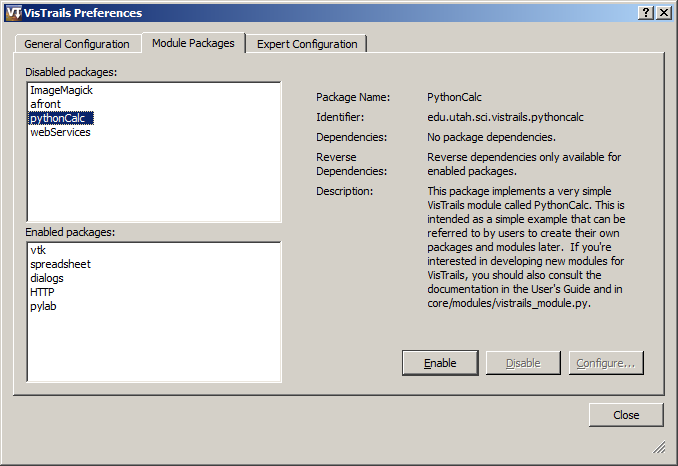
All available packages can be enabled and disabled with the VisTrails preferences dialog.
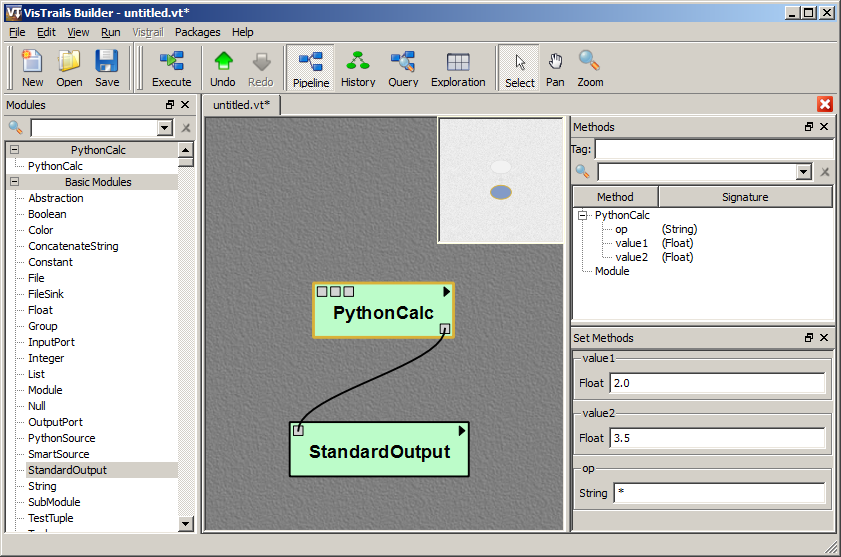
A simple workflow that uses PythonCalc, a user-defined module.
Now create a workflow similar to what is shown in Figure A simple workflow that uses PythonCalc, a user-defined module.. When executed, this workflow will print the following on your terminal:
7.0
Let’s now examine how this works. The first two lines simply import required components. The next three lines give VisTrails meta-information about the package. Version is simply information about the package version. This might be tied to the underlying library or not. The only recommended guideline is that compatibility is not broken across minor releases, but this is not enforced in any way. Name is a human-readable name for the package.
The most important piece of metadata, however, is the package identifier, stored in the variable called identifier. This is a string that must be globally unique across all packages, not only in your system, but in any possible system. We recommend using an identifier similar to Java’s package identifiers. These look essentially like regular DNS names, but the word order is reversed. This makes sorting on the strings a lot more meaningful. You should generally go for institution.project.packagename for a package related to a certain project from some institution, and institution.creatorname for a personally developed package. If you are wrapping third-party functionality, do not use their institution’s DNS, use your own. The rationale for this is that the third party itself might decide to create their own VisTrails package, and you do not want to introduce conflicts.
Line 8 is where we actually start defining a new module. Every VisTrails module corresponds to a Python class that ultimately derives from the Module class, which is defined in core.modules.vistrails_module. Each module must implement a compute method that takes no extra parameters, such as on Line 11. This method represents the actual computation that happens in a module. This computation typically involves getting the necessary input and generating the output. We will now see how that works.
Line 12 shows how to extract input from a port. Specifically, we’re getting the values passed to input ports value1 and value2. We then perform some operation with these values, and need to report the output on an output port, so that it is available for downstream modules. This is done on Line 15, where the result is set to port value.
Let us now look more carefully at the remainder of the class definition. Notice that developers are allowed to define extra helper methods, for example the op method on Line 17. These helper methods can naturally use the ports API. The other important feature of the op method is error checking. PythonCalc requires a string that represents the operation to be performed with the two numbers. If the string is invalid, it signals an error by simply raising a Python exception, ModuleError, that is provided in core.modules.vistrails_module. This exception expects two parameters: the module that generated the exception (typically self) and a string describing the error. In the Pipeline view, this error message is displayed in the tooltip that appears when the user “mouses over” the PythonCalc module icon.
That is all that it takes in terms of module behavior. The rest of the code is meant to interact with VisTrails, and let the system know about the modules and ports being exposed. To do that, you must provide a function called initialize in the main body of the package file (the function starting on Line 27). The first thing is usually to register the module itself, such as on Line 33. Then, we need to tell VisTrails about the input and output ports we want to expose. Input ports are set with the add_input_port method in the registry, and output ports with add_output_port. These calls take three parameters. The first parameter is the module you’re adding a new port to. The second one is simply the name of the port, and the third one is a description of the parameter. In most cases, this is just a pair, where the first element is a VisTrails module representing the module type being passed, and the second element is a string describing it. Notice that the types being used are VisTrails modules (Line 35), and not Python types.
That is it — you have successfully created a new package and module. From now on, we will look at more complicated examples, and more advanced features of the package mechanism.
Creating Reloadable Packages¶
When creating or making changes to packages, it is often desirable to reload the package without having to restart VisTrails. To create a package that is reloadable, users should create a new directory for the package in userpackages directory. This new directory should have the same name as the package and should contain an __init__.py file and an init.py file. The identified, name, version, configuration, and package_dependencies fields/methods should be in __init__.py. An example of __init__.py from Vistrails’ pylab package follows.
1 2 3 4 5 6 7 8 9 10 11 12 13 14 15 16 17 18 | identifier = 'edu.utah.sci.vistrails.matplotlib'
name = 'matplotlib'
version = '0.9.0'
def package_dependencies():
import core.packagemanager
manager = core.packagemanager.get_package_manager()
if manager.has_package('edu.utah.sci.vistrails.spreadsheet'):
return ['edu.utah.sci.vistrails.spreadsheet']
else:
return []
def package_requirements():
import core.requirements
if not core.requirements.python_module_exists('matplotlib'):
raise core.requirements.MissingRequirement('matplotlib')
if not core.requirements.python_module_exists('pylab'):
raise core.requirements.MissingRequirement('pylab')
|
Imports (excluding core.configuration), other class definitions, and the initialize method should be in the init.py file. Finally, to reload a package, select the reload button from the Preferences dialog’s Module Packages tab.
Note
To make the previous example A Simple Example reloadable, rather than having just one file pythoncalc.py, one would have a pythoncalc directory with the “version”, “name”, and “identifier” lines in __init__.py and all other lines in init.py.
Wrapping Command-line tools¶
Many existing programs are readily available through a command-line interface. Also, many existing workflows are first implemented through scripts, which work primarily with command-line tools. This section describes how to wrap command-line applications so they can be used with VisTrails. We will use as a running example the afront package, which wraps afront, a command-line program for generating 3D triangle meshes. [1] We will wrap the basic functionality in three different modules: Afront, AfrontIso, and MeshQualityHistogram.
Each of these modules will be implemented by a Python class, and they will all invoke the afront binary. Afront is the base execution module, and AfrontIso requires extra parameters on top of the original ones. Because of this, we will implement AfrontIso as a subclass of Afront. MeshQualityHistogram, however, requires entirely different parameters, and so will not be a subclass of Afront. A first attempt at writing this package might look something like this:
1 2 3 4 5 6 7 8 9 10 11 12 13 14 15 16 17 18 19 20 21 | from core.modules.vistrails_module import Module
... # other import statements
name = "Afront"
version = "0.1.0"
identifier = "edu.utah.sci.vistrails.afront"
class Afront(Module):
def compute(self):
... # invokes afront
class AfrontIso(Afront):
def compute(self):
... # invokes afront with additional parameters
class MeshQualityHistogram(Module):
def compute(self):
... # invokes afront with completely different parameters
def initialize():
...
|
Class Mixins¶
While this approach is a good start, it does require significant duplication of effort. Each module must contain code to invoke the afront binary and pass it some parameters. Since this functionality is required by all three modules, we would like to put this code in a separate class called, say, AfrontRun, and let each of our modules inherit from it. AfrontRun itself is not a module, and thus does not extend the Module class. So our three modules will inherit from both AfrontRun and Module. Helper classes such as this are often referred to as mixin classes. [2]
1 2 3 4 5 6 7 8 9 10 11 12 13 14 15 16 17 18 19 20 | from core.modules.vistrails_module import Module, ModuleError
from core.system import list2cmdline
import os
class AfrontRun(object):
_debug = False
def run(self, args):
cmd = ['afront', '-nogui'] + args
cmdline = list2cmdline(cmd)
if self._debug:
print cmdline
result = os.system(cmdline)
if result != 0:
raise ModuleError(self, "Execution failed")
class Afront(Module, AfrontRun):
...
class MeshQualityHistogram(Module, AfrontRun):
...
|
Now every module in the afront package has access to run(). The other new feature in this snippet is list2cmdline, which turns a list of strings into a command line. It does this in a careful way (protecting arguments with spaces, for example). Notice that we use a call to a shell (os.system()) to invoke afront. This is frequently the easiest way to get third-party functionality into VisTrails.
Package Configuration¶
There are two obvious shortcomings in the way run() is implemented. First, the code assumes afront is available in the system path, which might not be true in practice. Second, the debugging variable is inaccessible from the GUI, where it could be very useful. VisTrails provides a way to configure a package through the VisTrails Preferences dialog. It is very simple to provide your own configuration; just add a configuration attribute to your package, as follows:
1 2 3 4 5 6 7 8 9 10 11 12 13 14 15 16 17 18 19 20 21 | from core.configuration import ConfigurationObject
from core.modules.vistrails_module import Module, ModuleError
from core.system import list2cmdline
import os
configuration = ConfigurationObject(path=(None, str),
debug=False)
class AfrontRun(object):
def run(self, args):
if configuration.check('path'): # there's a set directory
afront_cmd = configuration.path + '/afront'
else: # Assume afront is on path
afront_cmd = 'afront'
cmd = [afront_cmd, '-nogui'] + args
cmdline = list2cmdline(cmd)
if configuration.debug:
print cmdline
...
...
|
Let us first look at how to specify configuration options. Named arguments passed to the ConfigurationObject constructor (Lines 6 and 7) become attributes in the object. If the attribute has a default value, simply pass it to the constructor. If the attribute should be unset by default, pass the constructor a pair whose first element is None and second element is the type of the expected parameter. Currently, the valid types are bool, int, float and str.
To use the configuration object in your code, you can simply access the attributes (as on line 18). This is fine when there is a default value set for the attribute. In the case of path, however, the absence of a value is encoded by a tuple (None, str), so using it directly is inconvenient. That is where the check() method comes in (line 12). It returns False if there is no set value, and returns the value otherwise.
Perhaps the biggest advantage of using a configuration object is that the values can
be changed through a GUI, and they are persistent across VisTrails
sessions. To configure a package, open the Preferences
menu (VisTrails Preferences on Mac OS X, or Edit
Preferences on Mac OS X, or Edit  Preferences on other platforms). Then, select the package you want to
configure by clicking on it (a package must be enabled to be
configurable). If the Configure button is disabled, it
means the package does not have a configuration object. When you do
click Configure, a dialog like the one in Figure Configuration window for a package that provides a configuration object. will appear.
Preferences on other platforms). Then, select the package you want to
configure by clicking on it (a package must be enabled to be
configurable). If the Configure button is disabled, it
means the package does not have a configuration object. When you do
click Configure, a dialog like the one in Figure Configuration window for a package that provides a configuration object. will appear.
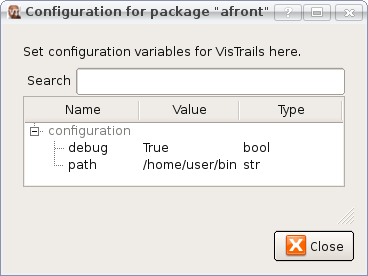
Configuration window for a package that provides a configuration object.
To edit the value for a particular field, double-click on it, and change the value. The values set in this dialog are persistent across VisTrails sessions, being saved on a per-user basis.
Temporary File Management¶
Command-line programs typically generate files as outputs. On complicated pipelines, many files get created and passed to other modules. To facilitate the use of files as communication objects, VisTrails provides basic infrastructure for temporary file management. This way, package developers do not have to worry about file ownership and lifetimes.
To use this infrastructure, it must be possible to tell the program being called which filename to use as output. VisTrails can accommodate some filename requirements (in particular, specific filename extensions might be important in Windows environments, and these can be set), but it must be possible to direct the output to a certain filename.
We will use Afront's compute() method to illustrate the feature.
1 2 3 4 5 6 7 8 9 10 11 12 13 14 15 16 17 18 19 20 21 | ...
class Afront(Module, AfrontRun):
def compute(self):
o = self.interpreter.filePool.create_file(suffix='.m')
args = []
if not self.hasInputFromPort("file"):
raise ModuleError(self, "Needs input file")
args.append(self.getInputFromPort("file").name)
if self.hasInputFromPort("rho"):
args.append("-rho")
args.append(str(self.getInputFromPort("rho")))
if self.hasInputFromPort("eta"):
args.append("-reduction")
args.append(str(self.getInputFromPort("eta")))
args.append("-outname")
args.append(o.name)
args.append("-tri")
self.run(args)
self.setResult("output", o)
...
|
Line 5 shows how to create a temporary file during the execution of a pipeline. There are a few new things happening, so let us look at them one at a time. Every module holds a reference to the current interpreter, the object responsible for orchestrating the execution of a pipeline. This object has a filePool, which is what we will use to create a pipeline, through the create_file method. This method takes optionally a named parameter suffix, which forces the temporary file that will be created to have the right extension.
The file pool returns an instance of basic_modules.File, a module that is provided by the basic VisTrails packages. There are two important things you should know about File. First, it has a name attribute that stores the name of the file it represents. In this case, it is the name of the recently-created temporary file. This allows you to safely use this file when calling a shell, as seen on Line 17. The other important feature is that it can be passed directly to an output port, so that this file can be used by subsequent modules. This is shown on Line 20.
The above code also introduces the boolean function hasInputFromPort (see Lines 7, 10, and 13). This is a simple error-checking function that verifies that the port has incoming data before the program attempts to read from it. It is considered good practice to call this function before invoking getInputFromPort for any input port.
Accommodating badly-designed programs Even though it is considered bad design for a command-line program not to allow the specification of an output filename, there do exist programs that lack this functionality. In this case, a possible workaround is to execute the command-line tool, and move the generated file to the name given by VisTrails.
Interpackage Dependencies¶
When creating more sophisticated VisTrails packages, you might want to create a new module that requires a module from another package. For example, using modules from different packages as input ports, or even subclassing modules from other packages, require management of interpackage dependencies. VisTrails needs to know about these so that packages can be initialized in the correct order. To specify these dependencies, you should add a function named package_dependencies to your package. This function should return a list containing the identifier strings of the required packages.
As an example of this function’s usage, let’s take a look at a (simplified) code segment from the VTK package, which is included in the standard VisTrails distribution:
1 2 | def package_dependencies():
return ['edu.utah.sci.vistrails.spreadsheet']
|
As you can see, the package_dependencies function is quite straightforward; it simply returns a list of the identifiers for the packages required by the VTK package. In this case, the list contains just a single string, as the VisTrails Spreadsheet is the only package dependency for the VTK package.
The simple approach taken by the above code works well for the majority of cases, but in practice you may want to add some error-checking to your package_dependencies function. This allows VisTrails to recover gracefully in the unlikely event that the Spreadsheet package is missing. Below is the complete package_dependencies function for the VTK package:
1 2 3 4 5 6 7 | def package_dependencies():
import core.packagemanager
manager = core.packagemanager.get_package_manager()
if manager.has_package('edu.utah.sci.vistrails.spreadsheet'):
return ['edu.utah.sci.vistrails.spreadsheet']
else:
return []
|
The above code segment also demonstrates the VisTrails API function has_package which simply verifies that a given package exists in the system.
Package Requirements¶
In Section Interpackage Dependencies, we saw how packages can depend on other packages. However, some packages may also depend on the presence of external libraries (in the form of Python modules) or executable files in order to run correctly.
Required Python Modules¶
To check for the presence of a required Python module, you should add a function named package_requirements to your package. This function need not return any value; however it may raise exceptions or output error messages as necessary. Here is an example of the syntax of the package_requirements function, taken from the VisTrails VTK package:
1 2 3 4 5 6 7 8 | def package_requirements():
import core.requirements
if not core.requirements.python_module_exists('vtk'):
raise core.requirements.MissingRequirement('vtk')
if not core.requirements.python_module_exists('PyQt4'):
print 'PyQt4 is not available. There will be no interaction',
print 'between VTK and the spreadsheet.'
import vtk
|
A key element of package_requirements is the use of the function python_module_exists (see Lines 3 and 5), which checks whether a given module has been installed in your local Python system.
Required Executables¶
As explained in Section Wrapping Command-line tools, a common motivation for writing new VisTrails modules is to wrap existing command-line tools. To this end, the VisTrails API provides a function called executable_file_exists which checks for the presence of specific executables on the path.
Here is an example of its usage, taken from the initialize function of the ImageMagick package. This package is included in the standard VisTrails distribution. The following code snippet checks to see if convert, a command-line program associated with the ImageMagick suite of graphics utilities, is on the path.
import core.requirements
...
if (not core.requirements.executable_file_exists('convert')):
raise core.requirements.MissingRequirement("ImageMagick suite")
Note that this function is not strictly required in order to wrap third party executables into a module. Using a Configuration object (see Section Package Configuration) that lets the user specify the path to an executable may be a cleaner solution.
For additional information or examples of any of the functions described above, please refer to the VisTrails source code or contact the VisTrails development team.
Interaction with Caching¶
VisTrails provides a caching mechanism, in which portions of pipelines that are common across different executions are automatically shared. However, some modules should not be shared. Caching control is therefore up to the package developer. By default, caching is enabled. So a developer that doesn’t want caching to apply must make small changes to the module. For example, look at the StandardOutput module:
from core.modules.vistrails_module import Module, newModule, \
NotCacheable, ModuleError
(...)
class StandardOutput(NotCacheable, Module):
"""StandardOutput is a VisTrails Module that simply prints the
value connected on its port to standard output. It is intended
mostly as a debugging device."""
def compute(self):
v = self.getInputFromPort("value")
print v
By subclassing from NotCacheable and Module (or one of its subclasses), we are telling VisTrails not to cache this module, or anything downstream from it.
VisTrails also allows a more sophisticated decision on whether or not to use caching. To do that, a user simply overrides the method is_cacheable to return the appropriate value (the default implementation returns True). For example, in the teem <http://teem.sourceforge.net/> package, there’s a module that generates a scalar field with random numbers. This is non-deterministic, so shouldn’t be cached. However, this module only generates non-deterministic values in special occasions, depending on its input port values. To keep efficiency when caching is possible, while still maintaining correctness, that module implements the following override:
class Unu1op(Unu):
(...)
def is_cacheable(self):
return not self.getInputFromPort('op') in ['rand', 'nrand']
(...)
Notice that the module explicitly uses inputs to decide whether it should be cached. This allows reasonably fine-grained control over the process.
Customizing Modules and Ports¶
Here we will explore the options for registry initialization of modules and ports which was introduced in Section A Simple Example. There is a new syntax for specifying modules in packages:
1 | _modules = [MyModule1, (MyModule2, {'option_name' : 'value'})]
|
Observe that _modules is assigned a list of modules to be registered, and module options can be provided as keyword arguments by specifying a tuple (class, kwargs). Similarly, ports are defined by providing a list of tuples of the form (portName, portSignature, optional=False, sort_key=-1). For example:
1 2 3 4 5 6 | class MyModule(Module):
def compute(self):
pass
_input_ports = [('firstInput', String), ('secondInput', Integer, True)]
_output_ports = [('firstOutput', String), ('secondOutput', String)]
|
Notice that “String” and “Integer” were used for the portSignature instead of edu.utah.sci.vistrails.basic:String and edu.utah.sci.vistrails.basic:Integer. That is because the current package, edu.utah.sci.vistrails.basic is used by default.
Note
The old syntax (reg.add_module(...), reg.add_input_port(...), and reg.add_output_port(...)) is still supported.
Configuring Modules¶
Hierarchy and Visibility There are a few options that assist in the organization and display of modules: namespace, abstract, and hide_descriptor. The namespace option can be used to define a hierarchy in the module palette, which hierarchies can be nested through the use of the ‘|’ character. For example:
_modules = [MyModule1, (MyModule2, {'namespace': 'MyNamespace'})]
or
_modules = [MyModule1, (MyModule2, {'namespace': 'ParentNamespace|\
ChildNamespace'})]
The other options, abstract and hide_descriptor can be used to prevent modules from appearing in the module palette. Abstract is for use with modules that should never be instantiated in the workflow and will not add the item to the module palette. On the other hand, hide-descriptor will add the item to the palette, but hides it. This will prevent users from adding the module to a pipeline, but allow code to add it programmatically. To use either of these options, abstract or hide_descriptor, set it to True:
_modules = [AnotherModule, (InvisibleModule, {'abstract': True})]
or
_modules = [AnotherModule, (InvisibleModule, {'hide-descriptor': True})]
Defining Module Shapes and Colors VisTrails allows users to define custom colors and shapes to modules. This must be done at module registration time, by using the moduleColor and moduleFringe options. For example:
_modules = [(Afront, {'moduleColor' : (1.0, 0.0, 0.0),
'moduleFringe' : [(0.0, 0.0),
(0.2, 0.0),
(0.2, 0.4),
(0.0, 0.4),
(0.0, 1.0)]})]
gives:
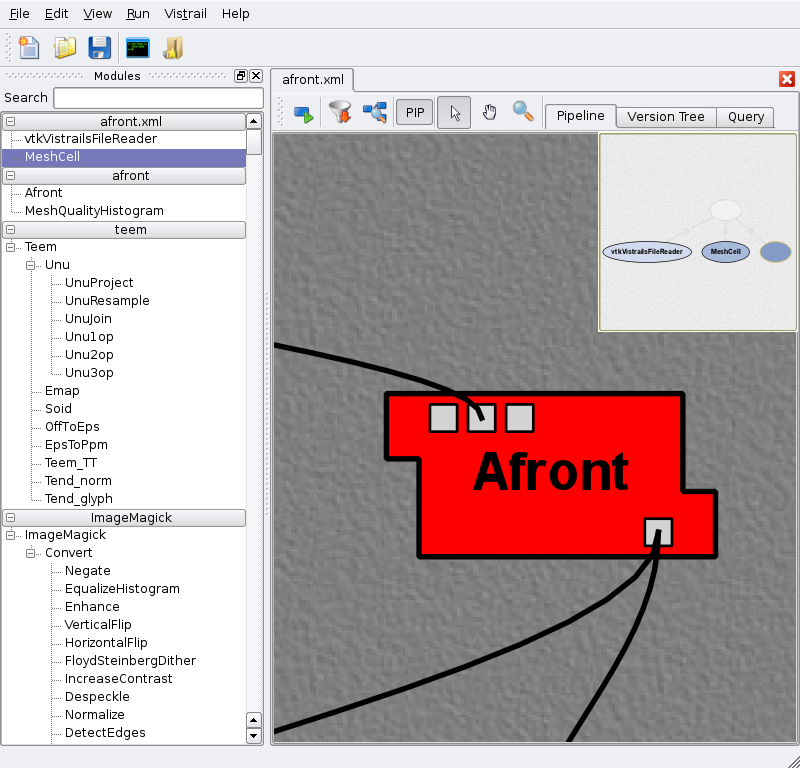
and
_modules = [(Afront, {'moduleColor': (0.4,0.6,0.8),
'moduleFringe' : [(0.0, 0.0),
(0.2, 0.0),
(0.0, 0.2),
(0.2, 0.4),
(0.0, 0.6),
(0.2, 0.8),
(0.0, 1.0)]})]
gives:
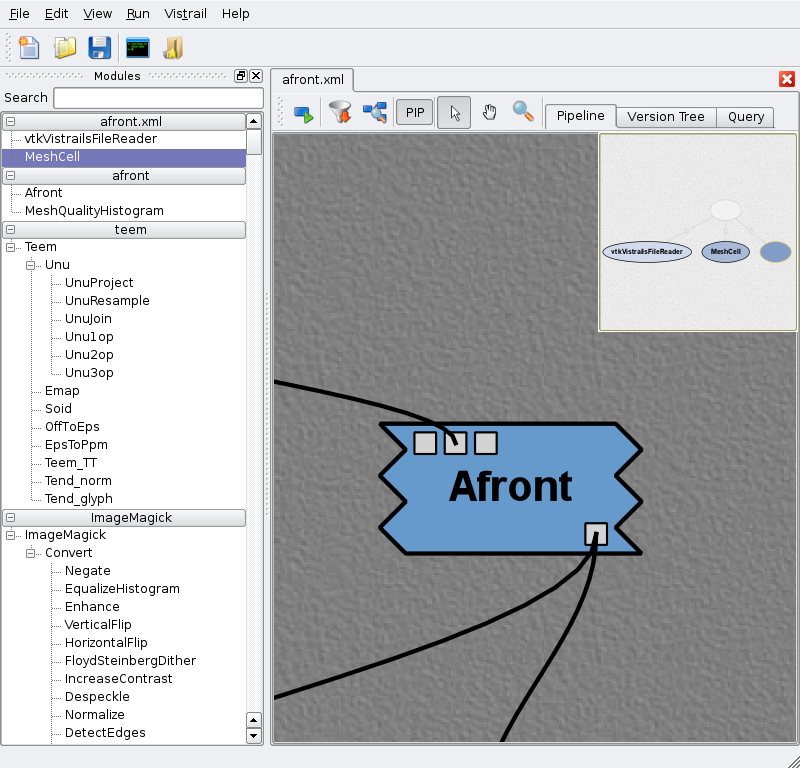
The moduleColor parameter must be a tuple of three floats between 0 and 1 that specify RGB colors for the module background, while moduleFringe is a list of pairs of floats that specify points as they go around a side of the module (the same one is used to go from the top-right corner to bottom-right corner, and from the bottom-left corner to the top-left one. If this is not enough, let the developers know!)
Alternatively, you can use different fringes for the left and right borders:
_modules = [(Afront, {'moduleColor': (1.0,0.8,0.6),
'moduleLeftFringe' : [(0.0, 0.0),
(-0.2, 0.0),
(0.0, 1.0)],
'moduleRightFringe' : [(0.0, 0.0),
(0.2, 1.0),
(0.0, 1.0)]})]
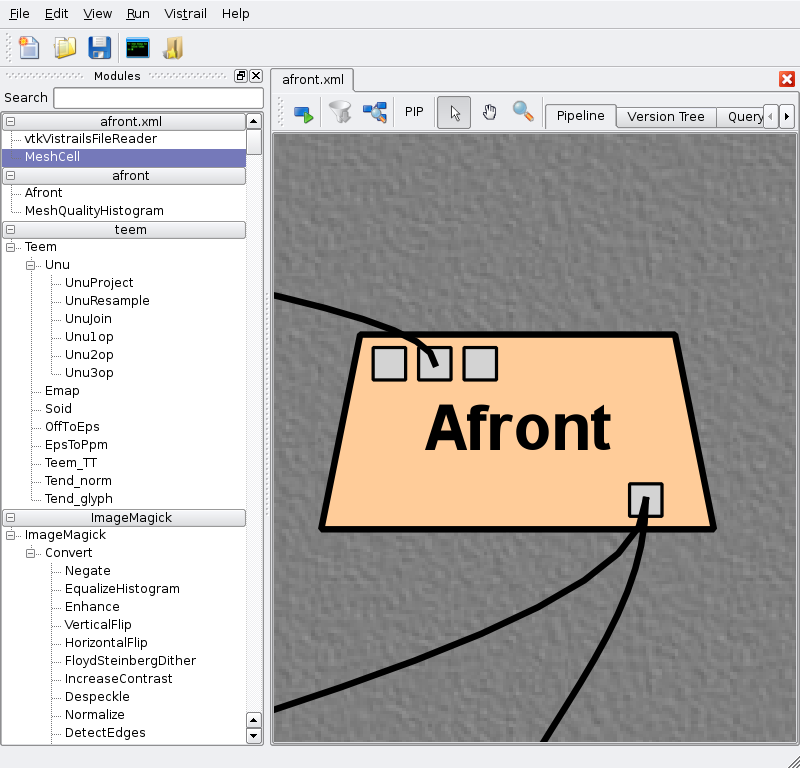
Configuring Ports¶
Default Values and Labels In versions 1.4 and greater, package developers can add labels and default values for parameters. To add this functionality, you need to use the defaults and labels keyword arguments and pass the values as strings. For example,
1 2 3 4 5 6 | class TestDefaults(Module):
_input_ports = [('f1', '(edu.utah.sci.vistrails.basic:Float, \
edu.utah.sci.vistrails.basic:String)',
{"defaults": str([1.23, "abc"]),
"labels": str(["temp", "name"])})]
_modules = [TestDefaults]
|
or in the older syntax,
1 2 3 4 5 6 | def initialize():
reg = core.modules.module_registry.get_module_registry()
reg.add_module(TestDefaults)
reg.add_input_port(TestDefaults, "f1", [Float, String],
defaults=str([1.23, "abc"]),
labels=str(["temp", "name"]))
|
Making a Port Optional To add a port that is optional, simply set optional to true:
_input_ports = [('MyPort', '(edu.utah.sci.vistrails.basic:String)',
{"optional": True})]
reg.add_input_port(MyModule, "MyPort",
(edu.utah.sci.vistrails.basic:String, 'MyPort Name'),
optional=True)
Multiple Inputs For compatibility reasons, we do need to allow multiple connections to an input port. However, most package developers should never have to use this, and so we do our best to hide it. the default behavior for getting inputs from a port, then, is to always return a single input.
If on your module you need multiple inputs connected to a single port, use the ‘forceGetInputListFromPort’ method. It will return a list of all the data items coming through the port. The spreadsheet package uses this feature, so look there for usage examples (vistrails/packages/spreadsheet/basic_widgets.py)
Port Types To define ports to be of types that are not imported into the package, pass and identifier string as the portSignature:
<module_string> := <package_identifier>:[<namespace>|]<module_name>,
<port_signature> := (<module_string>*)
For example,
registry.add_input_port(MyModule, 'myInputPort', \
'(edu.utah.sci.vistrails.basic:String)')
or
_input_ports = [('myInputPort', '(edu.utah.sci.vistrails.basic:String)')]
Varying Output According to the Input There are a few ways to tackle this - each has it’s own benefits and pitfalls. Firstly, module connections do respect class hierarchies as we’re familiar with in object oriented languages. For instance, A module can output a Constant of which String, Float, Integer, etc are specifications. In this way, you can have a subclass of something like MyData be passed out of the module and the connections will be established regardless of the sub-type. This is a bit dangerous though. Modules downstream of such a class may not really know how to operate on certain types derived from the super-class. Extreme care must be taken both when creating the modules as well as connecting them to prevent things like this from happening.
A second method that is employed in several different packages is the idea of a container class. For instance, the NumSciPy package uses a relatively generic container “Numpy Array” to encapsulate the data. Of course, these encapsulating objects can store dictionaries that other modules can easily access and understand how to operate on. Although this method is slightly more work, the benefits of a stricter typing of ports is beneficial - particularly upon interfacing with other packages that may depend on strongly typed constants (for example).
Determining Whether or Not a Module is Attached to an Output Port The outputPorts dictionary of the base Module stores connection information. Thus, you should be able to check
("myPortName" in self.outputPorts)
on the parent module to check if there are any downstream connections from the port “myPortName”. This might be used, for example, to only set results for output ports that will be used. Note, however, that the caching algorithm assumes that all outputs are set so adding a new connection to a previously unconnected output port will not work as desired if that module is cached. For this reason, I would currently recommend making such a module not cacheable. Another possibility is overriding the update() method to check the outputPorts and set the upToDate flag if they are not equal. In a single, limited test, this seemed to work, but be warned that it is not fully tested. Here is an example:
1 2 3 4 5 6 7 8 9 10 11 12 13 14 15 16 17 18 | class TestModule(Module):
_output_ports = [('a1', '(edu.utah.sci.vistrails.basic:String)'),
('a2', '(edu.utah.sci.vistrails.basic:String)')]
def __init__(self):
Module.__init__(self)
self._cached_output_ports = set()
def update(self):
if len(set(self.outputPorts) - self._cached_output_ports) > 0:
self.upToDate = False
Module.update(self)
def compute(self):
if "a1" in self.outputPorts:
self.setResult("a1", "test")
if "a2" in self.outputPorts:
self.setResult("a2", "test2")
self._cached_output_ports = set(self.outputPorts)
|
Generating Modules Dynamically¶
When wrapping existing libraries or trying to generate modules in a more procedural manner, it is useful to dynamically generate modules. In our work, we have created some shortcuts to make this easier. In addition, the list of modules can also be based on the package configuration. Here is some example code:
__init__.py
1 2 3 4 5 6 7 | from core.configuration import ConfigurationObject
identifier = "edu.utah.sci.dakoop.auto_example"
version = "0.0.1"
name = "AutoExample"
configuration = ConfigurationObject(use_b=True)
|
init.py
The expand_ports and build_modules methods are functions to help the construction of the modules easier. The key parts are the new_module call and setting the _modules variable.
1 2 3 4 5 6 7 8 9 10 11 12 13 14 15 16 17 18 19 20 21 22 23 24 25 26 27 28 29 30 31 32 33 34 35 36 37 38 39 40 41 42 43 44 45 46 47 48 49 50 51 52 53 54 55 56 57 58 59 60 61 62 63 64 65 66 67 68 69 70 71 72 73 74 75 76 77 78 79 80 81 82 83 84 85 86 87 88 89 90 91 92 93 94 95 | from core.modules.vistrails_module import new_module, Module
identifier = "edu.utah.sci.dakoop.auto_example"
def expand_ports(port_list):
new_port_list = []
for port in port_list:
port_spec = port[1]
if type(port_spec) == str: # or unicode...
if port_spec.startswith('('):
port_spec = port_spec[1:]
if port_spec.endswith(')'):
port_spec = port_spec[:-1]
new_spec_list = []
for spec in port_spec.split(','):
spec = spec.strip()
parts = spec.split(':', 1)
print 'parts:', parts
namespace = None
if len(parts) > 1:
mod_parts = parts[1].rsplit('|', 1)
if len(mod_parts) > 1:
namespace, module_name = mod_parts
else:
module_name = parts[1]
if len(parts[0].split('.')) == 1:
id_str = 'edu.utah.sci.vistrails.' + parts[0]
else:
id_str = parts[0]
else:
mod_parts = spec.rsplit('|', 1)
if len(mod_parts) > 1:
namespace, module_name = mod_parts
else:
module_name = spec
id_str = identifier
if namespace:
new_spec_list.append(id_str + ':' + module_name + \
':' + namespace)
else:
new_spec_list.append(id_str + ':' + module_name)
port_spec = '(' + ','.join(new_spec_list) + ')'
new_port_list.append((port[0], port_spec) + port[2:])
print new_port_list
return new_port_list
def build_modules(module_descs):
new_classes = {}
for m_name, m_dict in module_descs:
m_doc = m_dict.get("_doc", None)
m_inputs = m_dict.get("_inputs", [])
m_outputs = m_dict.get("_outputs", [])
if "_inputs" in m_dict:
del m_dict["_inputs"]
if "_outputs" in m_dict:
del m_dict["_outputs"]
if "_doc" in m_dict:
del m_dict["_doc"]
klass_dict = {}
if "_compute" in m_dict:
klass_dict["compute"] = m_dict["_compute"]
del m_dict["_compute"]
m_class = new_module(Module, m_name, klass_dict, m_doc)
m_class._input_ports = expand_ports(m_inputs)
m_class._output_ports = expand_ports(m_outputs)
new_classes[m_name] = (m_class, m_dict)
return new_classes.values()
def initialize():
global _modules
def a_compute(self):
a = self.getInputFromPort("a")
i = 0
if self.hasInputFromPort("i"):
i = self.getInputFromPort("i")
if a == "abc":
i += 100
self.setResult("b", i)
module_descs = [("ModuleA", {"_inputs": [("a", "basic:String")],
"_outputs": [("b", "basic:Integer")],
"_doc": "ModuleA documentation",
"_compute": a_compute,
"namespace": "Test"}),
("ModuleB", {"_inputs": [("a", "Test|ModuleA")],
"_outputs": [("b", "Test|ModuleA")],
"_doc": "ModuleB documentation"})
]
if configuration.use_b:
_modules = build_modules(module_descs)
else:
_modules = build_modules(module_descs[:1])
_modules = []
|
For System Administrators¶
Most users will want to put their custom packages in their
/.vistrails/userpackages
directory, as described in Section A Simple Example. This makes the package available to the current user only. However, if you are a power user or a system administrator, you may wish to make certain packages available to all users of a VisTrails installation. To do this, copy the appropriate package files and/or directories to the
vistrails/packages
directory of the VisTrails distribution. The packages will be made visible to users the next time they launch VisTrails.
Footnotes
| [1] | This package is not included in binary distributions of VisTrails, but is available in the source code distribution. The stand-alone Afront utility is available at http://afront.sourceforge.net. |
| [2] | Programmers who are more comfortable with single-inheritance languages like Java and C# may be unfamiliar with mixins. A mixin class is similar to an interface in Java or C#, except that a mixin provides an implementation as well. Python’s support for multiple inheritance allows subclasses to “import” functionality as needed from a mixin class, without artificially cluttering the base class’s interface. |